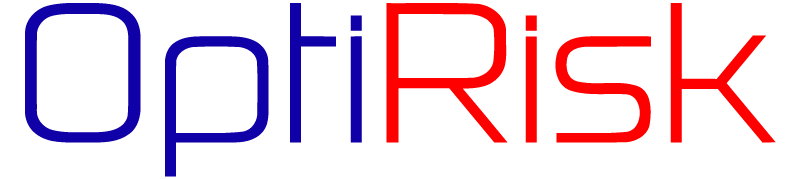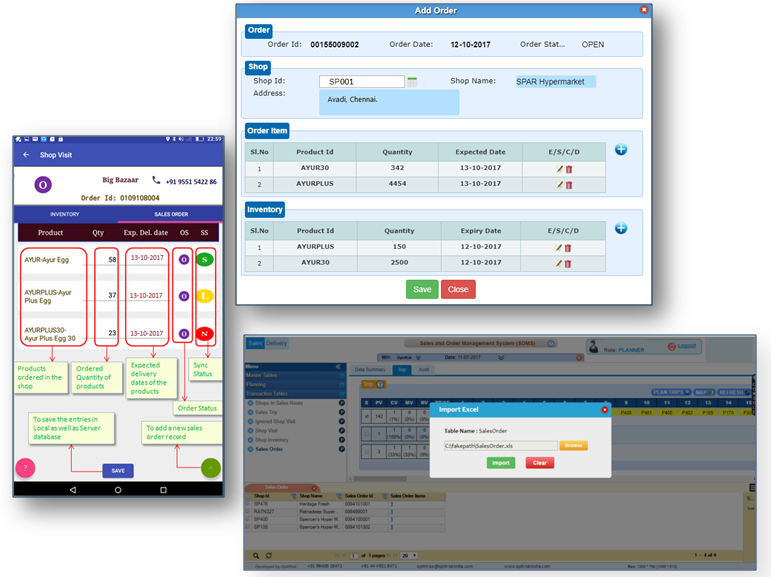Sales Order and Delivery Management System (SDMS) provides Omni Channel Order Capture, which supports Order capture from:
- Sales person in Field
- Sales team at Back office
- Planner at Back office
To access Mobile and web application, login Credentials for Planner, Sales person and Sales team will be provided.
- SDMS Mobile application:
By using mobile application, Sales person visits the shop from set of assigned shops and takes orders, which is sent to the server immediately in real-time. If there is no internet connection, mobile application works in offline mode as well. When data service is retained, captured order details will be synced with our Server either by Auto-Sync or Manual Sync.

- Sales Team Panel:
At Back Office, Sales team receiving Orders from customers through calls or mails. On the other side, Sales team also contacts the customers and takes orders.
Sales team capture contacted shop details, current inventory details of the shop, and their order items as an Order.


Here, “Sales Call Reminder” helps Sales team to contact the customer if the Customer is unreachable, not answered before, etc.

- Planner Panel:
Planner arranges the Orders by pulling already captured orders of Sales team. In this case, if any modification need in pulled orders, planner can do the modification and import order details in Excel format.