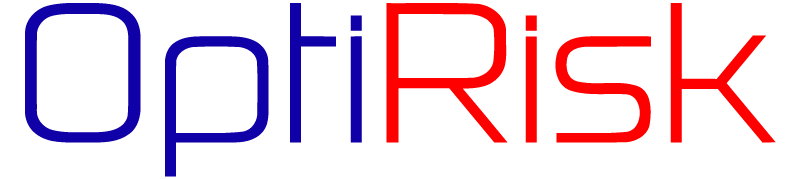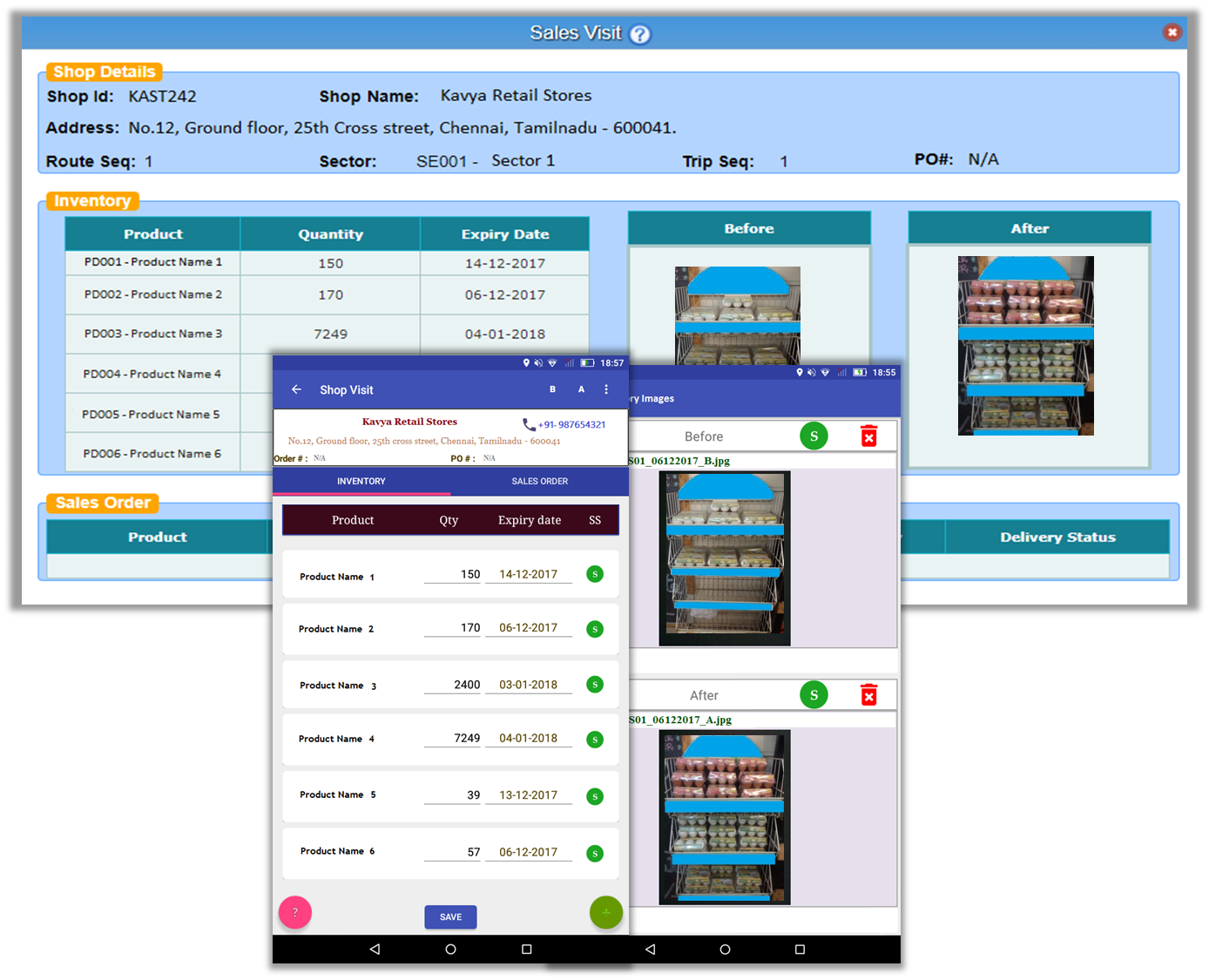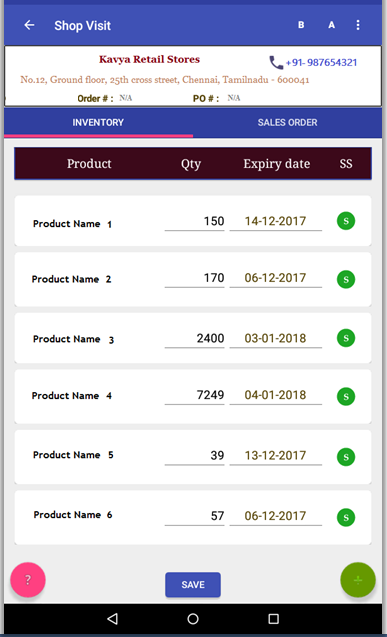Irrespective of the size, stores should be inventoried on regular basis. Unless it is visualized, you may not have an idea of the stock of your products in the particular store and their positioning within the store and the shelves.
Our SDMS android app helps your field sales executive to capture the inventory details, which is supported by the photographs. Not only Back office team has the exact status of inventories in shops visited by field sales executives, but they also can see the inventory positioning from the captured photographs.
Such a feature helps with:
- Tracking inventory closely
- Digital proof of inventorying
- Analyse and improve positioning of products within stores and shelves.
- Manage Inventory Aging and reduce aging related losses
Capture Inventory images:
While Sales executive visiting the shop to take a sales order, he captures the shop’s inventory details first.
In some situation, inventories in a shop will not be in a proper alignment. If he wants to capture the images of inventory before and after alignment, SDMS allows them to take two pictures of the inventory placement – One before and one after inventory placement and alignment.
Following snapshots are taken from one of our client’s customer shop.
View Inventories at back office:
Back office team can check the latest last updated inventory in any shop along with the images of inventory positioning. Such data can be used for inventory management and research on better product placement location within stores and shelves.